Editor's review
Have your suffered data loss as your Docx Word files got corrupted due to sudden shutdown of your PC or errors caused by some malware intrusion? This could hamper your crucial project, inflicting some serious troubles for you. In a bid to deal with such a situation, you might be preparing to rewrite the entire documents, or search for backups, if any. Nonetheless, why panic or get into long tiring processes when a better solution is there to assist you through. Simply try out Docx 2.0 that facilitates repairing and recovering your corrupted MS Word 2007 docx files effectively. It functions proficiently to recover entire file Meta Data such as texts, text formatting, images, charts, headers and footers, clip arts, hyperlinks, tables, drawings, bulleted lists, etc, and lets you store recovered content into a new docx or rtf format file.
With the assistance of Docx you can easily fix and recover your important docx files into a new docx file. After installing, for commencing the recovery process use ‘Browse’ button for exploring system and selecting the necessary docx file. When the file path appears in the relevant field, simply click on ‘Recover’ to let the utility start file repairing and recovery process. On process completion you’d be shown the preview of recovered document at the mid screen, where you can view entire recovered file content with a glance. Now, for saving the recovered file you can select recovering document with MS Office (.docx) File or Rich Text Format (.rtf) File. Choosing the desired format for the output file, you simply have to set the location and Save the recovered docx content in a new file. The program would prompt you with a message when document storing completes.
Docx 2.0 proficiently performs the scanning of damaged .docx files, and recovers its intact meta-data entirely. The program has deservingly been marked at 4.5 rating points for its uncomplicated set of features aiding the remarkable functioning carried out on file recovery.


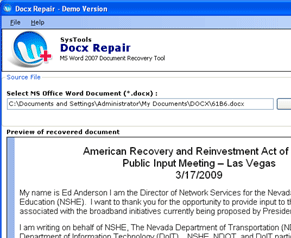
User comments